How does my child log into myBlueprint
- Visit myblueprint.ca/ycdsb and select School Account Log In
You can also find the link from the “Students” tab on your high school’s website. - Follow log in instructions
- Enter username and password as instructed
For more information regarding myBlueprint, connect with your school guidance counsellor.
About myBlueprint
The York Catholic District School Board recognizes the importance of helping students identify their unique skills and interests so that students can pick courses, pursue relevant careers, and ultimately achieve success and personal fulfilment.
myBlueprint is a high school course selection and career exploration tool that is mobile-friendly and accessible on any computer browser. myBlueprint replaces York Catholic’s Career Cruising application.
Through myBlueprint, students in Grades 7–12 have an opportunity to create a personalized digital portfolio called an Individual Pathways Plan (IPP). The IPP includes self-assessment surveys, career exploration tools, educational pathways research, and information to help students plan their high school and post-secondary options. View additional information about the IPP.
Students can reflect upon and view the results of activities they complete within myBlueprint using the IPP. They can also make adjustments to their IPP and update their digital portfolio as they grow, develop new interests and skills, and adapt to the constantly changing world around them. Some of the myBlueprint features include:

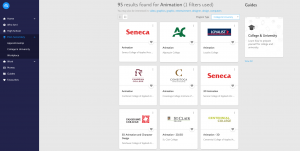
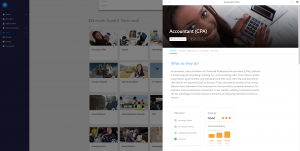
- Who Am I – six unique assessments for self-exploration and discovery (including Learning Styles, Myers-Briggs Personality, Holland Interests, Knowledge, Motivations, and Compatibility)
- High School – a tool to visually plan courses, track progress toward graduation, and instantly identify post-secondary eligibility for areas the student may be considering
- Post-Secondary – a database to explore post-secondary opportunities and compare detailed information on apprenticeships, college programs, university programs and workplace sectors across Canada
- Goals – an interactive goal setting tool to set SMART goals and action plans
- Occupations – A database of over 500 occupations to compare comprehensive job information, including skills, education, salary, outlook, related occupations, and testimonial videos from real people with real experience on the job
- Resumes & Cover Letters – interactive tools to help students build resumes and write cover letters
- Money – an easy-to-use practical feature that will help students create budgets and develop financial literacy skills
- Job Search – a tool to explore real-world job postings that relate to occupations of interest
- Portfolios – a portfolio builder to create multiple portfolios and share them with parents, teachers, or future employers
